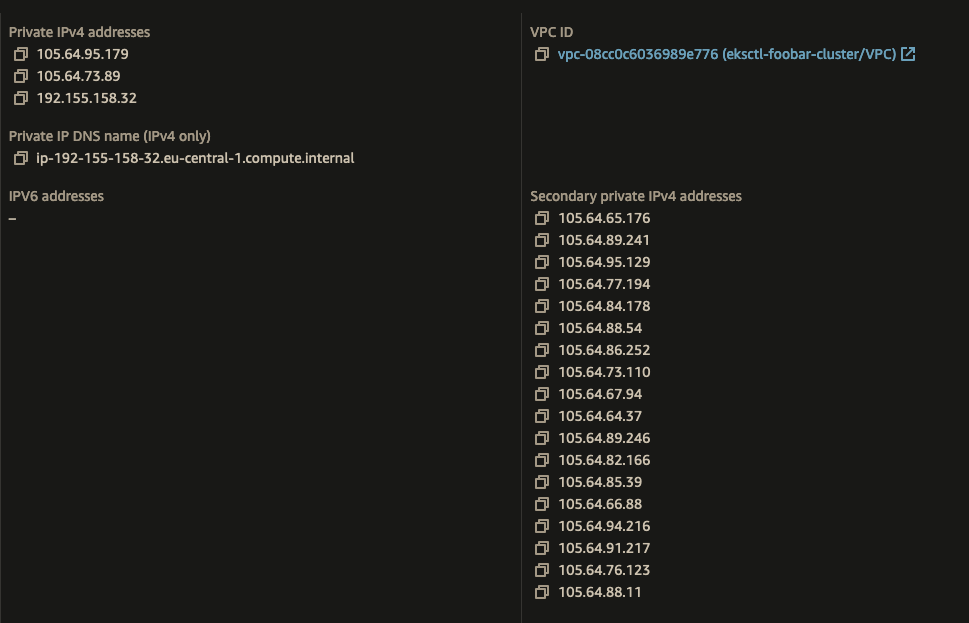2. AWS VPC CNI & ENIConfig configuration for Custom Networking
AWS-Node and CNI Configuration
# Get the current env vars of aws-node
kubectl get daemonset aws-node -n kube-system \
-o jsonpath='{.spec.template.spec.containers[0].env}' \
| jq -r '.[] | .name + "=" + .value'
# Enable custom network config in aws-node
kubectl set env daemonset aws-node -n kube-system AWS_VPC_K8S_CNI_CUSTOM_NETWORK_CFG=true
kubectl set env daemonset aws-node -n kube-system ENI_CONFIG_LABEL_DEF=topology.kubernetes.io/zone
# restart aws eni controller
kubectl rollout restart ds/aws-node -n kube-system
Environment Variables Explained
kube-system ENI_CONFIG_LABEL_DEF=topology.kubernetes.io/zone:- Means that AWS CNI is using the topology.kubernetes.io/zone label to determine the
ENIConfig name(kubectl get eniconfig) for that node.
- topology.kubernetes.io/zone label is automatically added to the nodes by the kubelet as
eu-west-1a or eu-west-1b or eu-west-1c, so we don't need any extra node tagging to do.
- This way we have a consistent way of applying the ENIConfig to the nodes.
ENIConfig has the info about which Subnet and Security Groups should be used for the ENI.- Our nodes will have their 1st ENI configured with the default VPC CIDR block, and the 2nd ENI will be configured with the Secondary CIDR block.
- Pods get their IPs from 2nd ENI, and the 1st ENI is used for the node communication.
- We will have 1st ENI reserved for Nodes, and all other ENIs will be used for the pod communication and in the Secondary CIDR block.
AWS_VPC_K8S_CNI_CUSTOM_NETWORK_CFG=true:- Enables the Custom Network Configuration for AWS CNI. This change will help us to use the secondary CIDR block for the pods.
- AWS CNI will use the
ENIConfig objects to create and configure the ENIs.
- AWS CNI will look for the label
${ENI_CONFIG_LABEL_DEF} on the node, and will use the value of that label to find the ENIConfig object by name.
- This configuration requires the existing node EC2 Instances be be restarted to take effect.
More on ENIConfig CRDs
- ENIConfig CRD is used by AWS CNI to create ENIs with the specified configuration for that Availability Zone.
- The deamonset
aws-node has env. var. called ENI_CONFIG_LABEL_DEF, and it is used to match
NodeLabels:
topology.kubernetes.io/zone=eu-west-1a
...
AWS CNI makes the following configuration
(selected ENIConfig name for node) = NodeLabels[ENI_CONFIG_LABEL_DEF]
- We are informing AWS CNI to look for the node label
topology.kubernetes.io/zone.
- For example, if the label value is
eu-west-1a, AWS CNI will use the ENIConfig named eu-west-1a.
Let's create the ENIConfig objects
- It's crucial to use AZ name as the ENIConfig name.
- This is because the
aws-node deamonset uses the ENI_CONFIG_LABEL_DEF env. var. to match the node label value to the ENIConfig name.
cat << EOF | kubectl apply -f -
apiVersion: crd.k8s.amazonaws.com/v1alpha1
kind: ENIConfig
metadata:
name: $AZ1
spec:
securityGroups: ["$CLUSTER_SECURITY_GROUP_ID"]
subnet: "$CUST_SNET1"
EOF
cat << EOF | kubectl apply -f -
apiVersion: crd.k8s.amazonaws.com/v1alpha1
kind: ENIConfig
metadata:
name: $AZ2
spec:
securityGroups: ["$CLUSTER_SECURITY_GROUP_ID"]
subnet: "$CUST_SNET2"
EOF
cat << EOF | kubectl apply -f -
apiVersion: crd.k8s.amazonaws.com/v1alpha1
kind: ENIConfig
metadata:
name: $AZ3
spec:
securityGroups: ["$CLUSTER_SECURITY_GROUP_ID"]
subnet: "$CUST_SNET3"
EOF
kubectl get eniconfig ${AZ1} -o yaml; echo "---";
kubectl get eniconfig ${AZ2} -o yaml; echo "---";
kubectl get eniconfig ${AZ3} -o yaml; echo "---";
Restart the Node Group Instances
- Terminate the Node Group instances to have them recreated with the new ENI configuration.
- Node should get it's primary ENI from the default VPC CIDR block, and the secondary ENI(and any other ENIs) from the Secondary CIDR block.
- This is because we have configured the ENIConfig objects to use the Secondary CIDR block subnets.
- After you recreate the Node instances, check the instances to see if they got their IP Addresses from VPC Secondary CIDR Block
- You should be seeing 1st ENI with IP from the default VPC CIDR block, and others from the Secondary CIDR block
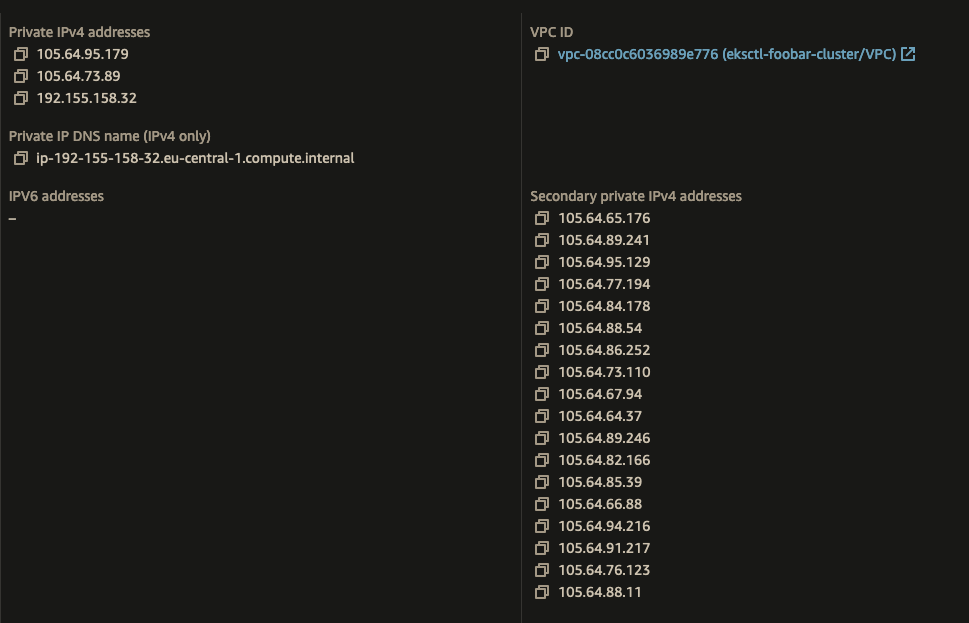
Test Pods having IP addresses from Secondary CIDR Block
kubectl create deployment nginx --image=nginx
kubectl scale --replicas=5 deployments/nginx
kubectl expose deployment/nginx --type=NodePort --port 80
# try to see if the pods are running on the secondary CIDR block
# (note: ignore daemonset pods)
kubectl get pods -o wide
kubectl port-forward svc/nginx 8000:80
# check localhost:8000 on browser
Next Steps